How to block unwanted programs from starting up automatically when Windows starts up? In today’s post I want to discuss how you can prevent programs from starting up automatically when Windows starts up. Auto start option in the opinion of most computer users is an annoying experience. You might have opted to install a program with the idea of using it just a few times and now it has added itself to the start up. As a result, when you are starting up windows, the boot up time is really long since Windows has to wait till all the start up programs have completed initialization. If you have a few programs that are invariably starting up when windows starts up and sits in the system tray causing slow down of your computer you can stop them now. Follow below instructions:
- Click Start->Run, on Windows Vista you can bring up the run window by pressing ‘Windows key + r’.
- Type in msconfig and press enter. You will see below screen:
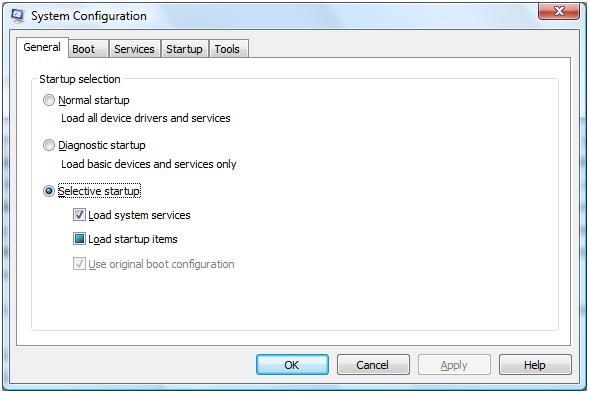
- Click on the Startup tab.
- You will see the list of programs starting up automatically.
- Uncheck the undesirable programs to disable them from starting up automatically as shown below:
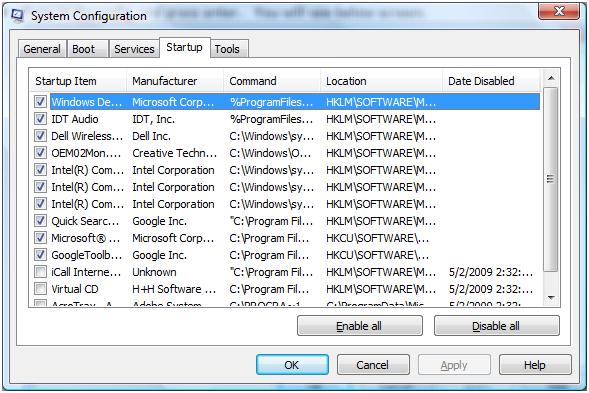
That’s it; the programs that were troubling you by automatically starting up would not start up anymore. You can still run them by directly accessing them from the start menu.