So you decided to upgrade your computer to use Windows XP and now the problem is that your favorite collaboration program netmeeting is not available. Follow the steps below in order to run netmeeting for xp:
- Click Start -> Run
- Type conf.exe and press enter
- There you go, now you have got your favorite netmeeting running on XP.
If you had upgraded to the latest Windows Vista we have got a problem. You had netmeeting for XP installed but not available through the start menu. On vista, you don't have it installed anymore. A search for "netmeeting windows vista" on microsoft site shows the message "Microsoft NetMeeting is a feature of previous versions of Windows that is not available in this version of Windows. Instead, consider using Windows Meeting Space to collaborate with other people, share documents, and make presentations."
Windows meeting space does not have many of the same features that netmeeting has. Video conference for one is not readily available in windows meeting space. So, for those of you wanting to run netmeeting in vista follow below steps:
- Visit http://www.microsoft.com/downloads/details.aspx?FamilyID=26c9da7c-f778-4422-a6f4-efb8abba021e&displaylang=en
- Download NM30.exe and save it your disk
- Right click on the file and choose properties
- Click on the compatibility tab, see picture below
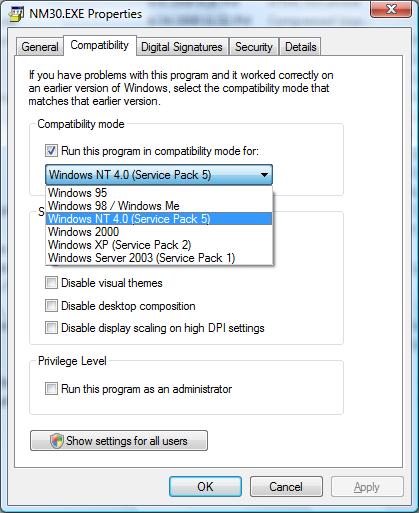
- Make sure that "Run this program in compatibility mode for:" is checked and choose Windows NT 4.0 (Service Pack 5) from the dropdown and click ok.
- Now run the installable normally and complete the installation and there you go you have got netmeeting in vista.
So what happens if you don't do the above setting? You would get a warning when installing on vista that the program is not compatible and the installation will not go through. Please let me know if you have any additional comments on using windows meeting space over netmeeting in vista.